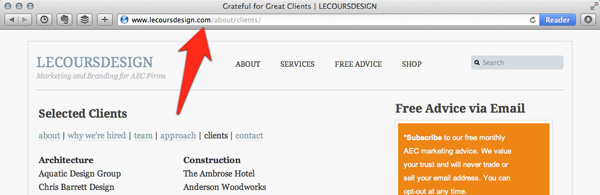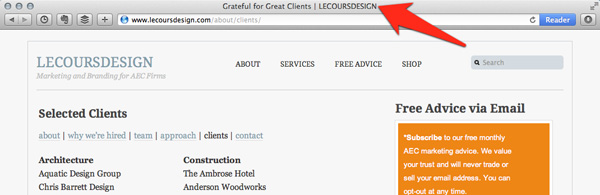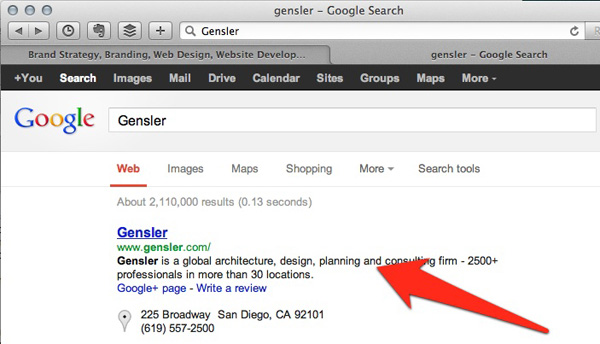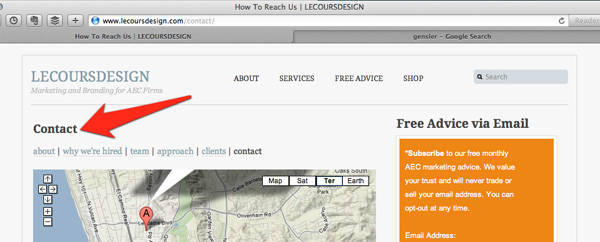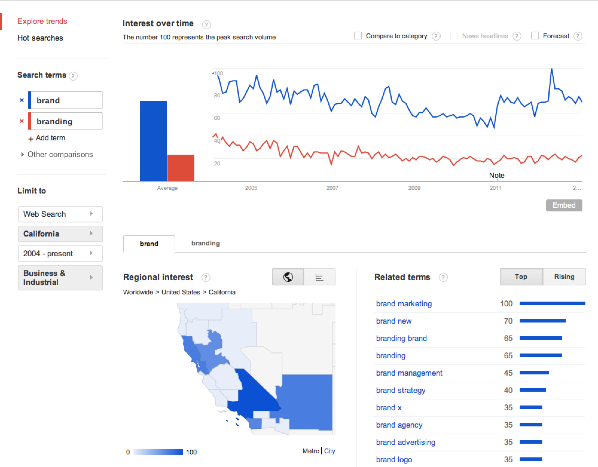SEO for AEC Firms
When we develop websites for AEC firms, the topic of Search Engine Optimization (SEO) usually comes up in the project kickoff meeting. Our client, the Director of Marketing or CMO, needs to respond to the CEO, who has asked, “Can we get to the top of page one of Google search results with this new website?” Probably Not. For most generalist AEC firms, spending a lot of time and dollars on SEO doesn’t make sense.
Your clients don’t search for: “architecture firm,” view the search results, go to a website, select your services in a shopping cart, and then click “buy” at check out. But if your firm has specialized expertise and a content marketing program (it should), then SEO makes sense. This post shares how adding valuable, unique content, and then optimizing your pages, can help you attract searchers that arrive at your site already hungry your firm’s expertise.
“SEO only works for Professional Service firms when combined with a narrow focus and regularly adding expert content that is helpful to your target audience. A modern website requires a commitment to specialization and a commitment to writing.” ““ Mark O’Brien, CEO of Newfangled and author of A Website That Works.
Note: I use Google in this post as the defacto search engine because they currently have an 84% market share. While Bing is gaining momentum, if you adhere with Google SEO practices, you will be well positioned with Bing and others.
What To Do
- Add unique, valuable content informed by your expertise to your website blog
- Optimize each page of your website
- Google indexes this content, and brings interested searchers to your site
- Searchers arrive impressed with your helpful expertise
- They sign-up for your newsletter or RSS feed, and tell their colleagues about your site
- Colleagues start linking to specific pages in your site
- Google indexes more frequently, and increases your rankings
What to Avoid
- Hiring an expensive “SEO Expert” promising to put your firm at the top of page 1.
- Trying to outsmart Google. You will not.
- Trying short term tricks that could get you “blacklisted” from Google.
- Developing a “magic keyword list” assuming it will automatically drive your listing to page 1.
How To Optimize Your Pages
Here are the six items you should pay attention to when optimizing your web pages.
1. URL – Uniform Resource Locoator or Page Link
Appears: Title Bar (see red arrow above)
Length & Format: As short as possible to describe page
Concept: friendly, english (not code), concise, keyword-rich
Example: https://lecoursdesign.com/about/clients/
Best Practices: Have developer give you ability to customize URLs through your CMS
Avoid: Code URLs like this: http://yourname.com/main.cfm?&projDetail=1&thesection=projects&projView=
service&thesubsection=Federal&thepage=02Fort%20Huachuca%20Military%20.html
2. Page Title
Appears: Browser Bar & link text in Google results (see red arrow above)
Length & Format: Up to 70 characters
Concept: Keyword or Phrase, Keyword or Phrase, Keyword or Phrase
Example: Grateful for Great Clients
Best Practices: Accurately describe page content, unique for each page, More important keywords towards front, think like a searcher
Avoid: A single tag across all your pages, long confusing titles
3. Meta Description
Appears: black text in Google results (see red arrow above)
Length & Format: Up to 155 characters
Concept: Compelling ad copy that inspires user to click
Example: Home: LecoursDesign is a brand strategy firm serving the AEC Industry. We help clients tell their story to win new business.
Best Practices: Accurately summarize page content
Avoid: only keywords, generic descriptions, quotes
4. H1 Tags
Appears: Headline title on each page (see red arrow above)
Length & Format: No more than 1 line, could be 1 word
Concept: Compelling headline that ideally contains primary keyword for that page
Example: Contact
Best Practices: Every page needs a unique H1 tag
Avoid: making H1 tags exact copies of page titles
5. Keywords
Appears: n/a
Length & Format: 5-6 words or phrases comma separated -or- 1 primary keyword (there are differing beliefs on this)
Concept: primary keyword, secondary keyword, etc. if using multiple keywords
LecoursDesign Example: Brand Strategy, Branding, Logo, Web Design, AEC Marketing
Best Practices: Think like a searcher. What words would they use to find you. Unsure about which words to use? Use http://www.google.com/trends/. For example, I was unsure about which keyword is searched for more frequently: brand or branding. Below are the results:
6. Body Copy
Write compelling content that is helpful to your audience. Speak directly to your reader by identifying their pain points and offering solutions. This post is an example. I heard from several clients that they were confused about SEO so I wrote this post to help them. Use keywords in your body copy but only when they make sense. In other words, don’t keyword stuff at the expense of good writing. You want incoming links and nobody will link to your copy if it isn’t readable. In short, if your content isn’t good enough to attract natural links, it doesn’t matter how “optimized” that content is. Finally, make sure content is indexable, not PDFs, movies, image files, etc. A quick way to test is to place your cursor over the text and try to select it. If successful, then it’s indexable.
The Opportunity
The main opportunity with search is attracting potential clients that value your expertise, are unaware of you or your current services, or are considering hiring someone else. It’s unlikely that you’ll convert them on the spot to become a client. But, a relationship with this potential client must start somewhere. Content Marketing + SEO can be the first step in moving this searcher from prospect to client by getting to know you, to like you, to trust you, and eventually hire you.